Highlights
Use AI to minimize print errors and spreadsheet edits
0.0
AI Print Spreadsheet
DEMO
Use AI to create and print unique card designs
0.0
AI Card Creation
DEMO
The problem
Printers are stuck in the past
40 % of printer struggles stem from wrong settings. For years, printing and scanning has been a frustrating guesswork experience for many users.
Printer in the AI Era
We automate emails, schedules, and even cars—so why are we still guessing with print settings?
the vision
Finding the Right AI Moments
Faced with this challenge, I dove into user pain points and use cases, explored how AI could remove guesswork, and sought to balance automation with user control.

0.0
Use case for work
Image

0.0
Use case for home
Image
Challenge
What is AI's role in Printers?
Brainstorming
Grounding AI’s role with user needs
How I explored AI’s potential, I pondered...
- Where do bad prints happen most often, and why?
- How can AI intervene before printing to reduce frustration?
- What creative opportunities does AI unlock for home users?
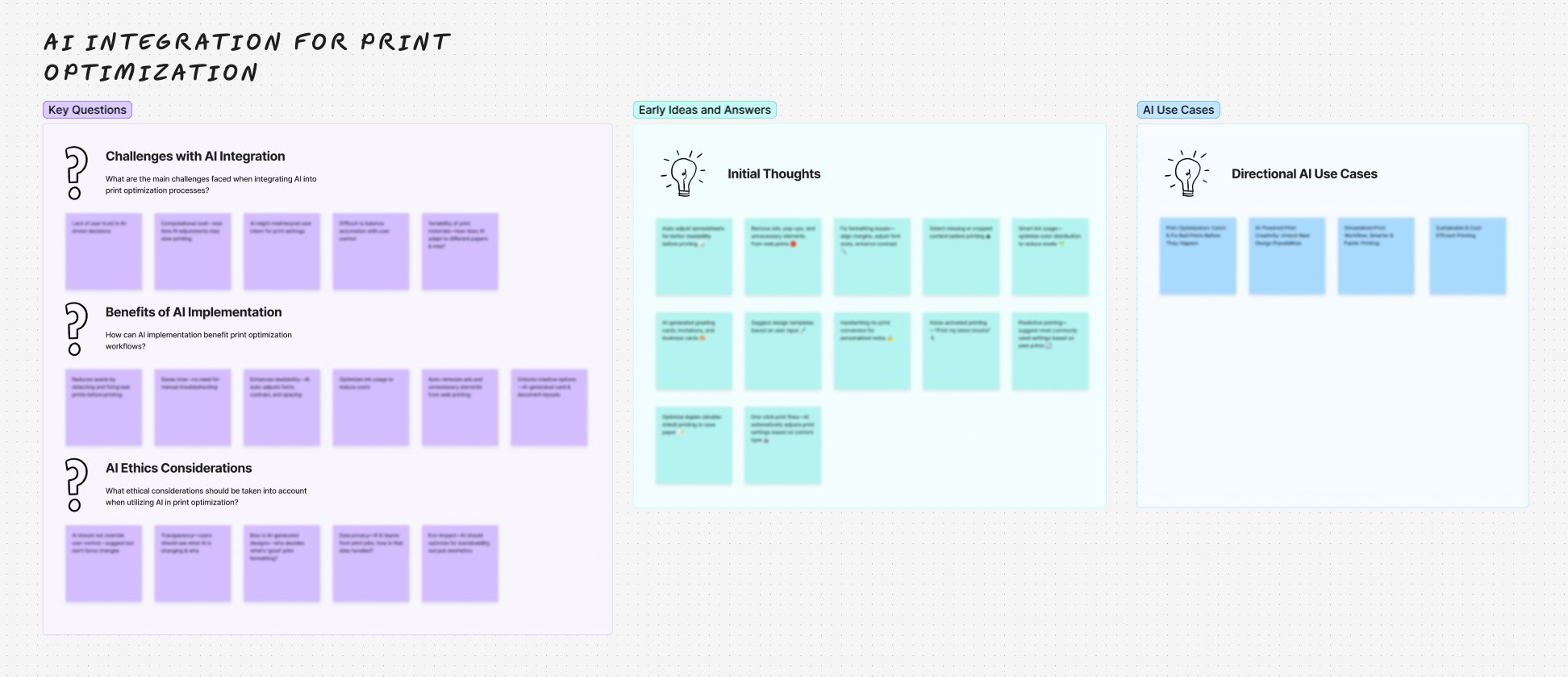
0.0
Whiteboard Brainstorm (Blurred)
Figure
Competitive Analysis
Studying how AI is used in adjacent industries
I led research at looking how AI is used in adjacent industries (e.g., design tools, image enhancement, document processing) to help inform and educate our strategy.

0.0
AI Competitive Research (Internal Use Only)
IMage
Defining Print AI
Design Principles: From manual effort to intelligent automation
Printing used to mean fiddling with settings but with AI, the printer figures it out for you.

1. Fixing bad prints before they happen
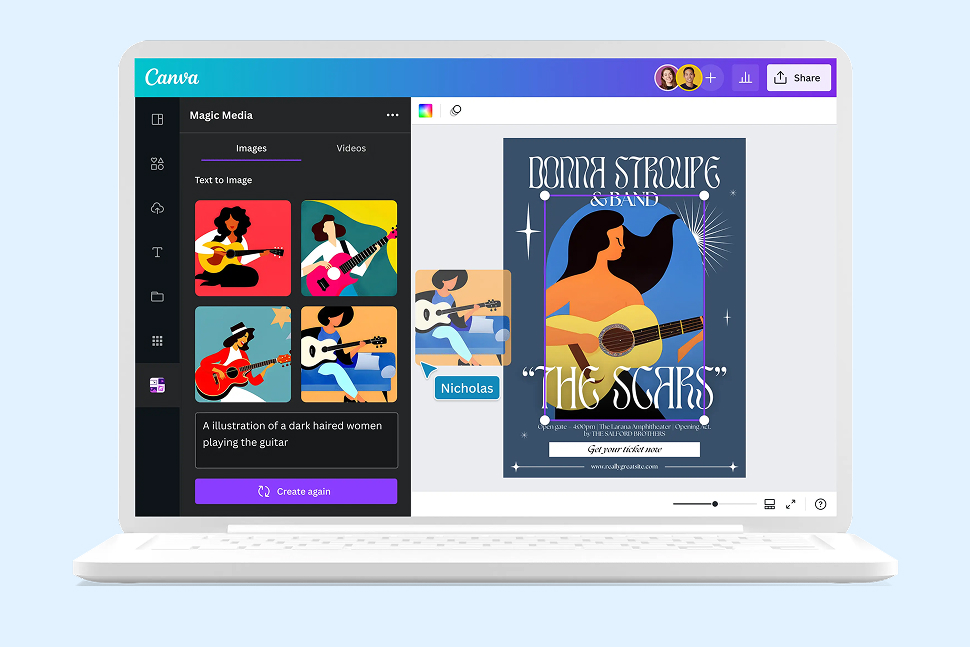
2. AI-generated creativty

3. Having controls, not force changes
I identified 2 intriguing use case to study, 1) printing a spreadsheet and 2) creating a greetings card

0.0
Raw print output without formatting adjustments
Image
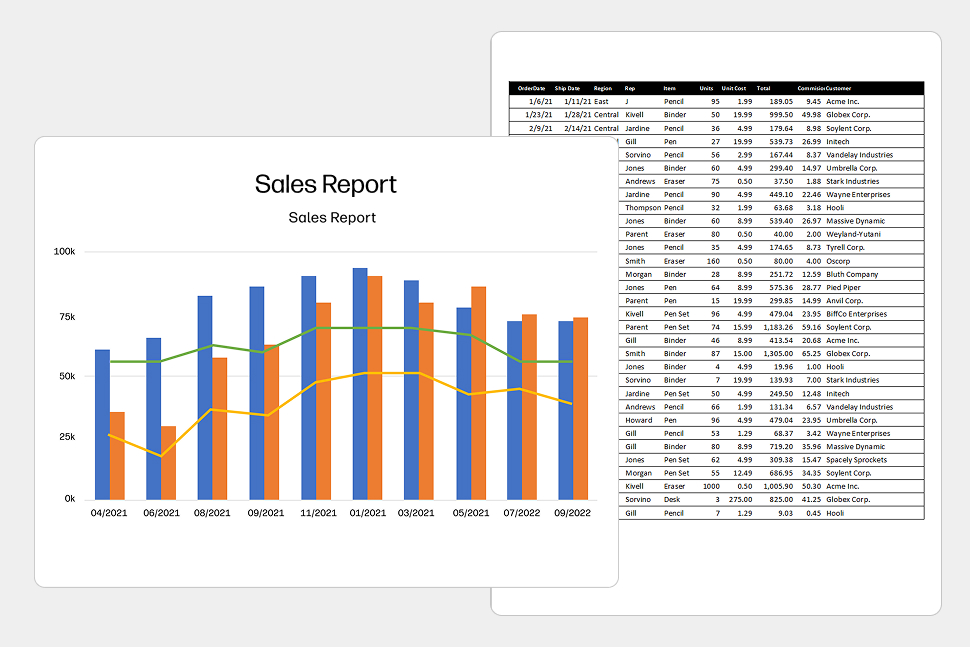
0.0
AI-Enhanced Spreadsheet Layout
Interface

0.0
Gen AI Card Creation
Image
design
I had to iterate quickly on design for the HP Imagine Demo
AI embedded features in Graphical user interface controls were strongly considered to give users more familiarity and access
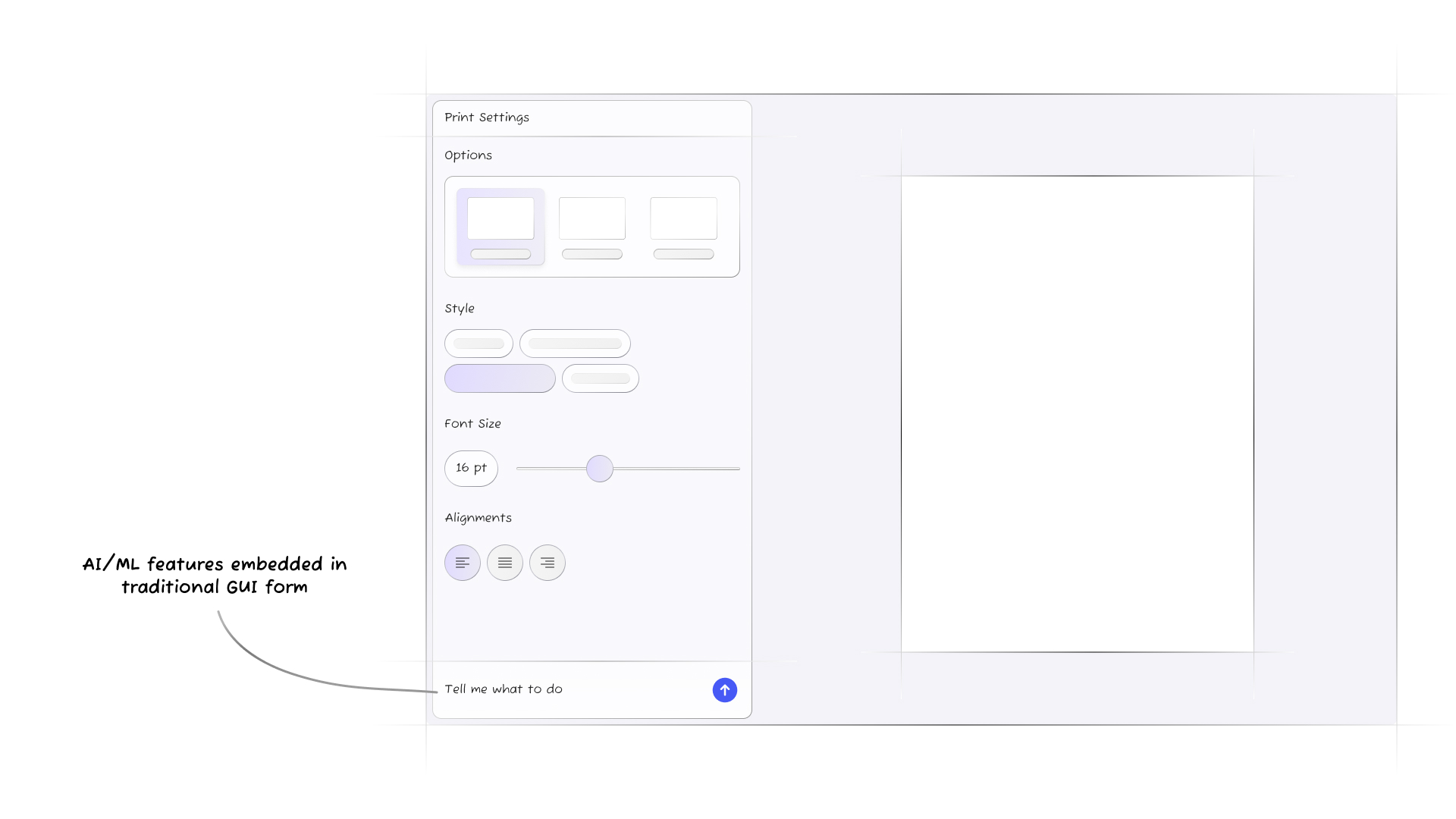
0.0
Exploration about embedded AI in GUI form
Wireframe
AI in generative, conversational form
We chose this path to showcase AI’s potential for the stage to break barriers for imagination.

0.0
Exploration about Conversation AI
Wireframe
SHowcase
Print AI debuts at HP Imagine 2024
Working directly with cross-functional teams and VPs, I drove the vision, interaction design, and video production to bring this AI-powered printing experience to life.
0.0
Generative AI assisting in Print
DEMO
0.0
HP Imagine Presenation
DEMO
